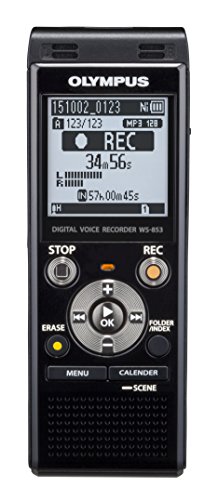Have you ever thought about how to make 8-bit music?
Well, today is your lucky day. This is because, in this article, we will teach you how to do it.
Before we look into making 8-bit music, we have to understand what it is. A bit of its backstory could come in handy here. So, without further ado, let’s answer the first question:

If you prefer a visual explanation of this article, below is a helpful video.
Table of Contents
Video: How to Make 8-Bit Music
What Is 8-bit Music?
8-bit music is also known as “chiptunes” or “chip music”. It is formed using the same technology that songs used in old video games used. The likes of Nintendo and Game boy. To make this electronic music, either a PSG: programmable sound generator; or synthesizers found in old games and coin-operated machines are used.
As opposed to other genres and types of music, 8-bit music is not classified by its sound. Instead, The uniqueness of the technology used to produce its sound is the major focus.
When these old games were created, the technology used presently was not available. The only thing available was a tiny computer chip that could only process 8 bits of information per time.
Because of this limitation, sound engineers had to maneuver their way when creating music. So, music was made using four channels. Two of the channels were used for treble voices, the third channel for bass, and the last channel was to produce some gritty noises.
Why Do People Want To Make 8-bit Music?
Some people like to make 8-bit music because of its originality. When the entire tracks are optimized, a well composed 8-bit music is great to listen to. The uniqueness of this electronic music is enticing for many 8-bit lovers.
Although considered obsolete in some circles, 8-bit music is original and one of a kind for many artists that make it. Some people also like to make it considering that you need little or no knowledge of music theory. All that is needed is your creativity and knowledge of how to use the DAW.
In fact, in Los Angeles, California, there is a community strictly for 8-bit musicians. They are called “Obsolete”. The name was chosen as a result of the obsolete technology used to make the music.
This community runs a showcase every month. If you live in LA, this is something we think you should check out. This is because being in a place with people of like minds helps you progress.
How Do You Make 8-bit Music?
For either a professional or amateur, making 8-bit music requires the following steps:
1. Choose your program
2. Get your sound
3. Form the song
4. Use helpful sound effect
5. Save and share
The process of learning how to make 8-bit music depends on your experience. A professional seeking a different way to go about the process wouldn’t have the same challenge as a newbie.
Although it’s not the easiest thing in the world, with creativity you should be able to get the hang of it in no time.
Choose Your Program
What 8-bit program should a beginner choose?
As a beginner, your first step should be choosing a simple DAW. You need something user-friendly and intuitive to use. This should be your priority rather than a DAW with a complicated set-up. At this stage, even a simple DAW might still be a little challenging, however, it’s definitely the better option.
What is DAW?
In 8-bit music, DAW is an acronym for Digital Audio Workstation. It can also be called “modern composition software”. With the effective use of this program, you can produce 8-bit music by inputting creative tunes and effects.
How does DAW work and how can you get it?
DAWs allow you to make music by playing different notes, instruments, and effects. You can find tons of them for free online. All you need to do is download the software you feel works for you, and you’re good to go.
So that you don’t get lost with the massive amount of free programs available to you, we’ve brought you the video below. It’s a compilation of the 5 best free Digital Audio Workstations. Hopefully, it helps streamline your options, making it easier for you to pick one.
Video: Top 5 best FREE DAW software for music production
How Do You Make 8-Bit Music as an Advanced Musician?
As an advanced musician, if you think you’re past the level of Digital Audio Workstations, then you should consider getting a music tracker. Although music trackers are more difficult to navigate, with them you have a lot more control over the outcome of your music. This is why most advanced chiptune artists use it.
What is the difference between DAW and music tracker?
The difference between DAW and music tracker is how the notes and sounds are represented. On DAWs, the notes and sounds are shown as instruments and different sounds, while they are displayed as a list of letters and numbers on music trackers.
Just like with DAWs, you can lay down notes and different sounds using music tracker. Because of more advanced and exciting features, you can do a lot more with a music tracker. This is why it is prefered and often used by experienced 8-bit artists.
Because you’re just starting out, we suggest you try out with free software instead. After developing a bit of mastery, you can then upgrade to a paid software.
Below is a video that teaches you how to navigate and create your own chiptune using free music tracker software.
Video: Getting Started with Milkytracker
Mobile Instead?
Up until this point, the apps we’ve been talking about have all been for laptops and PCs. Well, what if the only thing you have is your phone?
Can you use a music tracker on a mobile phone?
There are also music tracking apps available for mobile download. Just like the ones for desktops, they are not very easy to use. However, if you’re just starting out, using a mobile app might not be a bad idea. This way, you can get a lot more practice by using the software whenever and wherever.
Examples of music tracker apps for mobile devices include GarageBand, Music Maker JAM, Piconica, TonePad, Music Creator, Medly, among others.
What should you consider before downloading a mobile music tracker?
Before downloading any mobile music tracker, you have to consider compatibility. You should be certain the app will work fine with your device. This is because mobile gadgets are more likely to have compatibility problems unlike desktops and PCs. To ensure that you are getting the right app, you should do a quick search on compatible free music tracker for your device. Hopefully, you should find one that is good enough for you.
To make this easier, some app companies are thoughtful enough to ask for details about your device. This is to ensure that the app works perfectly.
Also, check out for reviews about the app. Previous users are in a better position to know what the app offers. You should not opt for an app with a bad rating.
Can You Use a Music Tracker Without Downloading the App or Software?
If you don’t want to download any software, then an online chiptune maker is great for you. One good thing about them is how they can run natively on most internet browsers. They also have easy-to-use interfaces. This is because the programs as a whole are not complex.
If you’re looking at making 8-bit music professionally, then this won’t be good enough. However, if you’re just a hobbyist doing this for fun, then using a less complicated chiptune maker is ideal.
If you’re interested, you can check out either of these two sites: Chirp and BeepBox.
Getting Your Sound
Using VST Plug-ins
Now that you’ve chosen the software you want to use, the next step is to get the actual 8-bit sounds. To do this, you’re need something called a VST. VST is an acronym for “Virtual Studio Technology“. It’s an audio plug-in added to your chosen software. It comes with the basic chiptune sounds you’ll need.
Just like the apps we talked about earlier, there are free and paid versions of VSTs available.
Now that you’ve chosen your preferred software, you have to look for the VSTs that work best with your chosen software. That way, you don’t get any issues down the line.
If you opted for a mobile or an online chiptune maker, then you have an edge. You most likely would not need to install VST plug-ins. This is because most mobile apps and online platforms already come with the basic sounds you’ll need as pre-installed features.
Uploading Directly From Gaming Consoles
How can you make your chiptune very authentic?
You can make your chiptune very authentic by using synthesizers from an old gaming console, or coin-operated machines. When compared to the sound chips from PSG (programmable sound generator), they sound more traditional and real.
If you prefer your 8-bit music to be as original as possible, this is the way to go about it.
To make chiptune at large, you would need some equipment. First, background knowledge on creating 8-bit music using downloaded sounds is very important. This is because as a beginner, the process might be a little cumbersome and tiring.
Also, you need to be certain about the type of hardware needed for the particular console you’re trying to record from.
How Do You Make An 8-bit Song?
To make an 8-bit song, you are to carry out the following basic steps:
1. Listen to other artists
2. Create your unique melody
3. Add some corresponding notes
4. Make good use of sound effects
Listen To Other Artistes
Just like every other art form, listening to other artists is a great way to understand the trend. It also helps you get the needed inspiration to create your own song. You should also listen to chiptunes made with different sounds from different consoles.
This will give you a rough idea as to what sounds you prefer, as well as what works best for you. Then you can use this information to decide what console and style of music you’re going to create for yourself.
Create The Melody
With the idea of the console and the type of sound sorted out, next in line is how to create a melody. The melody is the foundation of your song. It should not only be simple, but entertaining and very memorable.
Now, melodies might not come when you expect. So, ensure you keep a recording device near you so that when the melody does come, you can easily save it. You don’t have to go out and get a recording device, your phone should work just fine.
Are you struggling with creating an ideal melody line? Watch the video below to learn 3 best tricks to help you create good melodies.
Video: 3 Tricks to Better Melodies Every Time
Start Adding A Few Notes
Other than having a good melody, you’ll need to add some notes to what you’ve just created.
This is where you’ll begin to notice the difference in the program you have chosen. With a VST plug-in, it’s easy to simply match the notes to the sounds of the melody.
Without a VST plug-in, it is a tedious process. First, you’ll need to adjust the program, making sure it matches the specification of the sound chip you’re trying to replicate.
This process might feel a little complicated and stressful. However, all you need to do is have some patience and keep trying. With enough practice, you’ll be laying down notes for fun!
Play Around With Some Effects
Don’t be scared to play around with some effects. The great thing about being a beginner is that no one expects you to come out with the best. So, no pressure, just have fun.
Add arpeggios, tremolos, and vibratos. These are just a few of the effects you can play around with. Check out for online tutorials that will help you get better by the day.
Save And Share — Conclusion
When you are done with all these, save and/or share it with whoever cares to listen.
As artists, we can be critical of our works. However, you need to give yourself a pat on the back for this one.
This is because only a select few who start the journey end up where you are right now. You’ve completed your first chiptune and that’s something to be proud of. It might not be the best in the world, but you can be certain you’ll get better with time.
Remember, the journey of a thousand miles begins with one step.
Check out these other in-depth articles…
- How To Become A Guitar Teacher — Key Steps To Becoming The Best In Your City
- What Is A Guitar Scale? — Fully Explained
- What Notes Are The Guitar Strings? — Detailed Answer
- When Was The Guitar Invented?
- How Much Does It Cost To Restring A Guitar?
- How Often To Change Guitar Strings? — It’s Not That Straightforward
How to Make 8-bit Music – Related Frequently Asked Questions
Why Is it Called 8-bit Music?
It is called 8-bit because the sounds were gotten from the sound processors that old games used. The processors of these games had 8 bits, thus the name 8-bit music. Rather than get musical sounds from musical instruments, the sound processors from computer chips were central to the game’s sound.
Despite technological advancement, some sound producers are still given to using 8-bit music. They do this using various kinds of trackers either online or via a software package. With these platforms, you can use advanced sound effects and instruments, giving you control.
What Is 8bit Music Called?
8-bit music is also called chip music or chiptunes. The common word, chip, is a result of the source of the music. Rather than through vocals and/or instruments, chip music is derived from computer chips. This music is immensely popular in video games. They have no lyrics but tell a lot about the various modes of the game. Aside from the frequent use of 8-bit music for video games, there are few electronic music performances where original 8-bit music performances can be witnessed.
Why Is 8bit Music So Good?
8-bit music is so good because of its uniqueness. Many chiptunes can be replicated on real musical instruments, but 8-bit music has so much originality. The ability to use notes, pitches, and rhythms with a computer chip variance is always evergreen for some.
To make 8-bit music, you do not need to get capital intensive instruments and work things out in a studio. With the right DAW and knowledge, you are good to go. With little or no prior knowledge of music theory, you are not restricted from making 8-bit music.
How Do You Make A Melody?
To make an 8-bit melody, you need to get a handy DAW (Digital Audio Workstation). There are various DAW options to pick from. The DAW choice you make should be dependent on your professional expertise. If you’re not so experienced, you can use a platform that is easy to navigate as against one with many plugins.
On the regular DAW, there is an icon that allows you to pick a music key. The key that is chosen will act as the tonic. Every other note played will be hinged on one particular note as the key. Aside from choosing a key, you should consider using a reasonable sound range with the ideal rhythm. Certain sound ranges are not ideal for the human ear, so use a range that is good enough.
Do You Need Knowledge of Music Theory to Make 8bit Music?
You do not need knowledge of music theory to make 8-bit music. In Los Angeles, many 8-bit musicians start without knowledge of music and produce very amazing chip music with time.
However, if you have prior knowledge of the rudiments of music, you have an edge. This is because chiptunes are made on music keys, use pitches, rhythms, tonal ranges, and other musical elements. With the knowledge of music, you can easily become creative when making an 8-bit melody.
What is the difference between 8 bit and 16 bit music?
One of the clear differences between 8 bit and 16-bit music is the sound. 8 bit sounds better than 16-bit music. Rather than a synthetic sound, the 8-bit music is richer, allowing you to make great use of plugins and their peculiar features.
Although hinged on computer chip sounds, most 8-bit music can be replicated on musical instruments. Also, 8 bits can be replicated in about 256 values. The 16-bit music offers more with 65,536 values. Especially among gamers, the 8-bit music is very appreciated.